In my previous post, I educate better on what Baxi Box entails and the services available on Baxi Box and How to become a Baxi Box Agent.
Today I got some good news for you, and that is the solution to your questions. How to fund your Baxi wallet?
You can fund your Baxi wallet using any bank in Nigeria. In this article, I will be teaching you how to fund your Baxi Box Wallet using GTBANK and some other means.
There are lots of ways you can fund your Baxi Box, they are;
- Mobile USSD Code
- Mobile Banking
- Bank Branch Funding
- Web Banking
Watch How to Fund Your Baxi Wallet
#1. MOBILE BANKING FUNDING (USSD CODE)
For now, it is only GTB Bank and Zenith Bank that uses USSD code to pay directly to Baxi Box Wallet. While other Banks payment is to be carried out inside the banking hall.
Zenith Bank USSD CODE
Dial *966*6*2277# on your registered sim that is connected to your Zenith Bank Account.
Enter your Reference ID. A token will be sent to your phone from Zenith Bank. Enter this token code and your account will be credited after two to three minutes.
Guarantee Trust Bank (GTB)
There are two ways to fund your Baxi Wallet using GTBank. The first step is through the GTBank USSD code. The second step is through GTBank Mobile Application (GTB mobile banking);
1 GTB USSD CODE
STEP 1. DIAL THE USSD CODE
Dial (*737*50*Amount*37#), on your registered sim card with your GTBank account else it will pop up an error message.
For instance, assume I want to credit my Baxi Wallet with 1000 naira, all I need to do is to dial *737*50*1000*37#
STEP 2: REFERENCE ID / ACCOUNT ID
In my previous post on How to become a Baxi Box Agent. I stated that when you register for Baxi Box, you will be given an account ID, this is also known as reference ID. The account ID is usually 6 in number. (E.g. 012345).
By default, you should see the following message on your screen which goes as thus; "Please enter the reference ID for payment of 1,000 to CAPRICORN CASH-IN)"
The money goes to the Capricorn (Baxi Box owner) account while you get the money deposited to Baxi Wallet within 30 seconds. At this stage, enter your account ID and press send or submit.
STEP 3: CONFIRM YOUR DETAILS
By default, after inserting your reference ID, the name of the bearer of that account ID will pop up on your screen for you to confirm that you are paying to rightful account. Then enter your ATM card PIN known as a token and if you don't have an ATM card but have GTB Token Device, generate the code on the device and enter the code and it will be successful.
#2. HOW TO FUND YOUR BAXI WALLET THROUGH GTBANK MOBILE BANKING APPLICATION
This section is very tedious but it is the safest of all. You can pay using your reference ID or username on the GTWorld mobile app (note that there are a lot of GTBank Application on play store, the only application you need is GTWorld). Download the app, login and follow the below instructions;
- Click on Payment
- Click on Other Payment
- Select on Infotech and Other Services
- Select Capricorn Digital Limited
- Select Capricorn Agent Deposit
- Enter your account ID or username
- Enter the amount and click pay
This will take you to the next stage. Confirm your name and enter your PIN for payment.
#3. BANK BRANCH FUNDING
You can fund your Baxi Wallet using any bank in Nigeria. It is not compulsory you own an account with that bank. All you need to is your account ID, your money and the terms the bank use for Capricorn company.
1. NIBSS or E-Bills Pay Platforms (All Banks)
- Walk into any bank.
- Fill your deposit slip providing the following details;
- Collection account name: Capricorn Digital Ltd.
- Depositor Name: Username/Account ID
- A phone number registered with CDL for that account.
2. E-Transact Pay Outlet (All Banks)
- Walk into any bank.
- Request for E-transact Pay Outlet collection point.
- Fill your deposit slip providing the following details:
- Collection account name: Capricorn Digital Ltd.
- Depositor Name: Username/Account ID
- PHONE NUMBER registered with CDL for that account.
3. FCMB Slip Free (All FCMB Branches)
- Walk into any FCMB Bank.
- Request for SLIP FREE PAYMENT TELLER.
- Fill your deposit slip providing the following details:
- Collection account name: Capricorn Digital Ltd.
- Depositor Name: Username and Agent ID
- Account Number: No account number is needed
- PHONE NUMBER registered with CDL for that account.
4. First Bank Collection Platforms (First Console)
- Walk into any First Bank.
- Fill your deposit slip providing the following details:
- Collection account name: Capricorn Digital Ltd.
- Depositor Name: Agent ID
- A phone number registered with CDL for that account.
- Indicate payment option either CDL or SBT; (Select CDL)
5. Zenith Bank Collection Platform (XPath)
- Walk into any Zenith Bank.
- Fill your deposit slip providing the following details:
- Collection account name: Capricorn Digital Ltd.
- Depositor Name: USERNAME or Account ID
- A phone number registered with CDL for that account.
- Account Number: 1014033345.
- Indicate payment option either CDL or SBT; (Select CDL)
#4. WEB FUNDING (WEB PAY)
HOW TO PAY THROUGH NIBSS E-BILLS PAY
- Log on to your internet banking.
- Click on payments & collection.
- Click on NIBSS e-bills payments.
- Click on the new request.
- Answer your secret question and click on continue.
- Click on the conglomerate.
- Click on Capricorn Digital Limited.
- Enter your details and click on continue.
- Confirm your transaction.
- Enter your token
- Click on submit.
- A receipt will be generated.
PROS
The minimum amount to fund your Baxi Box is 500 naira.
The transaction takes a minimum of 30sec., and a maximum of 3 minutes before it will reflect on your Baxi Wallet.
CONS
There is a charge of 50 Naira on any deposits you make to your Baxi Wallet.
Sometimes when the GTB or Capricorn network is down the error message you will get maybe the maximum amount for the day exceeded or error processing transaction and this may take 2 hours.
It is advisable to fund your wallet with a lot of money to avoid the 50 naira charges per deposit.
This is all you need to know about How to fund d your Baxi Box wallet through GTB Bank. If you have any questions. Feel free to write me up using the comment box.
How Baxi Mobile App works?
Baxi Box Mobile App is now free, download it on Play store.
Register and ensure to input your referral code as "maffiliate68app'. This will give you access to join the WhatsApp platform where your queries will be treated as needed. This is very important.
Register and ensure to input your referral code as "maffiliate68app'. This will give you access to join the WhatsApp platform where your queries will be treated as needed. This is very important.
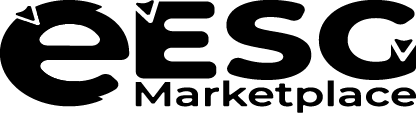















0 Comments